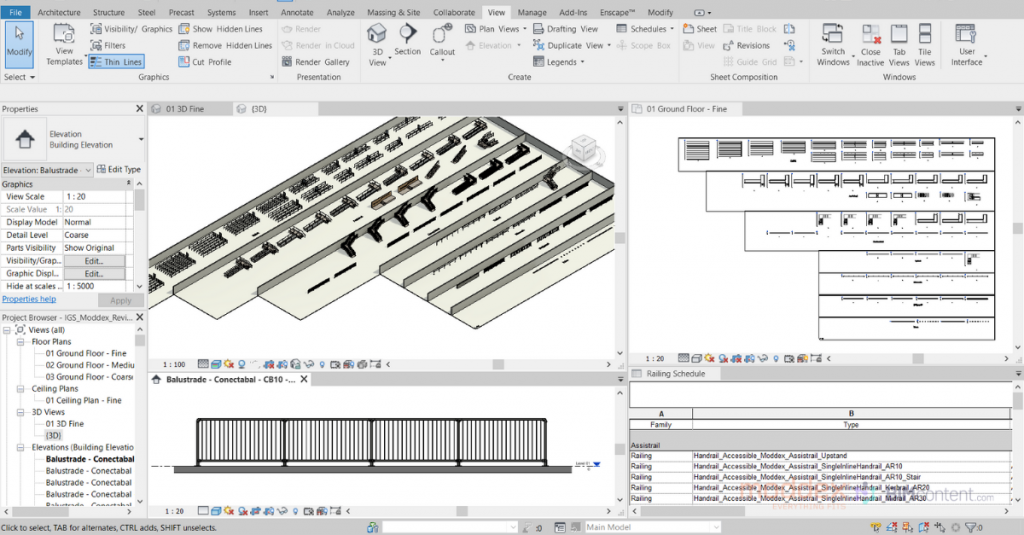
We understand that design professionals are always searching for quality BIM content from product manufacturers. It has also become evident that with today’s project BIM deliverables and looming deadlines, there needs to be an element of simplicity to manufacturer BIM content.
Working alongside industry leaders and experts like IGS BIM Solutions (IGS Group) have allowed us to confidently promote our BIM content as ‘high quality’. Moddex Revit families have been created to a consistent, high standard with the objective of finding a balance between complexity of use, functionality, documentation output, file size and performance in a Revit project environment.
Striking the balance is not always an easy feat and we understand the level of confidence and understanding may vary from user to user. True to the core purpose of Moddex ‘a better way’, we naturally gravitated to the next opportunity to improve customer experience associated with accessing and utilising our Revit families.
The Moddex Revit User Guide
Working once again with the team at IGS Group, and completed as part of the onboarding process to IGS’ BIM content hosting platform BIMcontent.com, Moddex commissioned the creation of a practical, ‘interactive’ user guide and downloadable document.
The aim of the guide is increasing the understanding and usability of the Moddex Revit content library by highlighting key features of the railing systems along with how-to steps to create several complex configurations. There is a focus on railing types that require overlaying various elements to achieve a combined railing system using stair posts, landing posts and rail elements.
A practical ‘interactive’ user guide also resides in the overarching Moddex ‘Virtual Showroom’ Revit project file (.RVT), as well as in the Tuffrail, Conectabal and Assistrail product projects. Within a dedicated area of each Revit project file there is a Ramp, Straight Stair, L-shape Stair, and Zigzag Stair configuration featured with a selected railing type from each of the above-mentioned ranges placed in the various stages of modelling (posts only, railing only, completed combined railing system).
Model lines and contextual text are also included to allow users to view the completed railing system and see how it has been created by referencing the accompanying notes and guide linework for each step of the modelling process.
We hope Design Professionals seeking greater efficiencies find this to be a valuable asset and we welcome any feedback. Email us at specassist@moddex.com
Supporting via technical specialists
To ensure users get the most out of Moddex design files, content platforms such as BIMcontent.com have a ‘help’ function that provides direct access to Moddex technical specialists. Further, Moddex continually liaise with content developers such as IGS Group to advise on specific content queries and to create instructional videos that display the various ways designers and architects can use the design files to streamline the design process.
This is all part of our commitment to designers and architects. Moddex design files, technical know-how and innovative, weld-free products, help solve the unique challenges of civil infrastructure projects as well as those of the defence, construction, mining, transport, education and public utilities sectors.
Ready to find out how Moddex can help you? Talk to our expert team by calling us or email info@moddex.com. We look forward to hearing from you.
